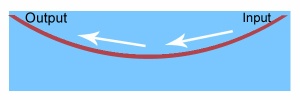Cs382
Jump to navigation
Jump to search
This page documents the work of CS382 - Scientific Computing, Fall 2007
Contents
enVision Tabletop Groundwater Simulator
General Instructions
- Setup
- Teardown and cleaning
- Packing and travelling
Instructions for Demonstrations
- First one
- Second one
- etc.
Computational Groundwater Simulations
Fitz, Bryan and Mikio
x
- Experiments
- Demonstrating porosity
- model water flow unconfined aquifier
- Illustrating groundwater flow in a confined aquifer
- We will use a cellular automata model where at the lowest level, a cell is either fresh water or contaminated. We see this problem split into two concepts - speed and direction.
- Direction: The illustration to the right demonstrates our assumptions about how the water will move through the material. The simulation will calculate a new direction at each generation based on it's position relative to the known locations of water input and output.
- Speed: Remains constant throughout generations for a given run. The "speed" value represents a combination of speed of water flow and material porosity, and in terms of the simulation is the possibility that a a neighboring cell in the flow direction becomes contaminated.
- We will use a cellular automata model where at the lowest level, a cell is either fresh water or contaminated. We see this problem split into two concepts - speed and direction.
- Demonstrating porosity
- Describing recharge, transition and discharge areas
- modeling behavior of water recharge, discharge in wells, lake, etc
- Describing recharge, transition and discharge areas
- Computational Tools
- C
- +Very fast
- +Libraries are available
- +Good distributed Libraries
- -Potentially difficult to use
- -no graphics libraries
- Netlogo
- +Fancy Graphics
- +Fun to use
- +Available examples/code
- -Slow
- -Small problem size
- -No Distributed processing
- C
Peter and Mikio
- Experiment
- Describing the model
- Describing the various parts of the Groundwater Simulator by attaching tags: Key words -- wells, artesian wells, lake, underground storage tank, septic tank, springs, vegetative layer, river/ocean, recharge area, discharge area, aquifers, confining layer, clay layers
- Illustrating and Calculating Porasity of different types of earth materials
- Determining how it is easy for ground water to move in different earth materials.
- Describing the model
- Computetional Tool
- NetLogo for computatinal experiment
Brad and Nate
Our goal is an incremental approach towards illustrating groundwater contamination in a confined aquifer. The confined aquifer, viewed between wells 1 and 8, offers an environment within the groundwater simulator with the fewest variables. The first 4 experiments are an effort to illustrate the behavior and underlying science that must be understood and demonstrated in the final experiment.
- Experiments
- Diffusion
- Show diffusion without groundwater movement.
- Flow Rate
- Show the leading edge of groundwater contamination as a indicator of flow rate (related to section 5 and 13 in manual)
- Contaminant Plume Length
- Determine whether contaminant plume length is affected by flow rate for a given amount of dye
- Soil Density
- Use displacement method and measurements of aquifer component to determine the density of the soil. We can use this value in silico.
- Illustrate laminar flow in a confined aquifer (Activity 7-1)
- Show laminar flow between wells 1 and 8.
- Diffusion
- Computational Tools
- NetLogo
- + Visualization built in
- + Agent and cell based simulation structure built in
- - Possible limitation on world size / agent count in RAM
- - Possible run time slower than groundwater simulator at higher flow rates
- - Not parallel
- Python and MYMPI
- + Parallelizable
- + Faster than NetLogo in serial code ?
- + Visualization software exists
- TKInter - easy to install; seemingly easy to use
- - Visualization software must be integrated
- - MYMPI is untested
- Need to compile stuff.
- NetLogo
Activities in Manual
- Level I: Teaching Basic Groundwater Facts and Concepts with the Model
- 2-1: Demonstrating porosity
- 2-2: Porosity demonstrations
- 3-1: Illustrating the water table (groundwater not flowing)
- 3-2: Illustrating the water table (groundwater flowing)
- 3-3: Raising and lowering the water table
- 4-1: Describing recharge, transition and discharge areas
- 5-1: Describing the slope on the water table (hydraulic gradient)
- 6-1: Observing water level differences in wells in recharge and discharge areas
- 6-2: Potentiometric surfaces
- 7-1: Illustrating groundwater flow in a confined aquifer
- 7-2: Groundwater flow in an unconfined (water table) aquifer
- 8-1: Illustrating and describing groundwater contamination
- 9-1: Pump and Treat, How to operate the syringe system
- 9-2: In-situ treatment
- Level II: Using the Groundwater Model (Elementary - Middle School)
- 10-1: Describing the model
- 11-1: Illustrating and calculating porosity
- 12-1: Estimating the permeability of soils
- 12-2: Graphing the permeability of soils
- 12-3: Determining the actual permeability (MS)
- 12-4: Illustrating the water table
- 12-5: Explaining the water levels in water wells
- 12-6 Explaining a sloping water table
- 12-7 Determine the amount of water (discharge) flowing through the model
- 14-1: Demonstration illustrating what happens when contaminants in groundwater have densities that differ from groundwater
- 14-2: Illustrating how water wells are contaminated
- 14-3: Illustrating the effect of pumping wells on contaminated aquifers
- 14-4: Illustrating how contaminant concentrations can be changed in groundwater