Difference between revisions of "HIP:summer2009"
Jump to navigation
Jump to search
(→What's for today? (6/3/2009)) |
(→What's for today? (6/5/2009)) |
||
| Line 16: | Line 16: | ||
*Prepare second water testing kit | *Prepare second water testing kit | ||
*Figure out if the micro testing using which includes sonde and Zoey works | *Figure out if the micro testing using which includes sonde and Zoey works | ||
| + | ==What for the week of the 8th June 2009== | ||
| + | *Design a raft for the springwood water monitoring kit. | ||
| + | **find the best angle for the solar panel for the springwood lake kit (== latitude of the area) | ||
| + | *Get the second field unit working | ||
| + | *Change the name of the water monitoring kit from 4th Floor to Springwood | ||
| + | *Get all watt nodes on line and in DB | ||
| + | *Configure the single serial go sonde setting to get data directory from sonde. | ||
| + | *Get ready for Mashup discussion and finish documentation | ||
==TODO during this summer== | ==TODO during this summer== | ||
Revision as of 13:19, 5 June 2009
Contents
What's for today? (6/5/2009)
- Documentation
- How to mash up google earth and gun plot automatically (Sanele)
- How to install VirtualBox (Mikio)
- How to use YSI650 at windows xp on Virtual Box in Ubuntu (Mikio)
- How to process data through sonde to csv (Mikio)
- List up the solutions from last year
- Why are the EEAP nodes not recording data in the database?
- Testing the flow of electric current of pmp4
- To charge the battery of pmp4
- To write up infobomb script guide
- Learn Python and Perl
- How do I connect to pmp via USB from Baker?
- Charge and learn how to use differential GPS
- Prepare second water testing kit
- Figure out if the micro testing using which includes sonde and Zoey works
What for the week of the 8th June 2009
- Design a raft for the springwood water monitoring kit.
- find the best angle for the solar panel for the springwood lake kit (== latitude of the area)
- Get the second field unit working
- Change the name of the water monitoring kit from 4th Floor to Springwood
- Get all watt nodes on line and in DB
- Configure the single serial go sonde setting to get data directory from sonde.
- Get ready for Mashup discussion and finish documentation
TODO during this summer
- Testing H2O Unit "End to End"
- Find out how to use Minicom
- Test data flow from sonde to database via cell phone.
- Springwood Install
- Portable testkit
- X-ray fluorescence (XRF)
- Thermal interface compound (TIC)
- Sonde
- Netbook
- Printer
- GPS
- Schema + Interface
- Wind @ miller
- Learning languages: Perl, Python, Bash
Packaging
- For Zoey and accessories: Pelican case 1470
- For Zoey: Carrying sleeve
- For Differential GPS: Pelican case 1470 and tripod stand
- For YSI650 + Sonde: Pelican case 1470
- For XRF: Pelican case 1430
- Add another 1470 for second Dell Mini
Shopping List for Terry
- NOTE: Both the Carrying sleeve and the tripod stand are at Amazon.com, while the pelican cases are all from pelicanonline-ralphs.com (Please follow the links).
- Soft Carrying Sleeve for Dell Inspiron Mini 9 Notebook
- Velbon Dual Function Mini Photographic/Video Tripod
- Four 1470 pelican cases, 1 black and 3 desert tan
- One 1430 black pelican case (only black available)
Measurement for portable test kit
- XRF (INNOV-X ALPHA)
- Dimensions: 30.5cm * 24.5cm * 8.0cm
- Weight: 1.6kg
- TIC (Fluke TiR1 Infrared Thermal Imager)
- Dimensions: 25.4cm * 12.7cm * 15.2cm
- Weight: 1.1kg
- Sonde (YSI 600R)
- Diameter: 4.2cm
- Length: 46.5cm
- Weight: 0.5kg
- Netbook (Dell Inspiron Mini 9)
- Dimensions: 23.2cm * 3.17cm * 17.2cm
- Weight: 1.03kg
- GPS (MAGELLAN eXplorist100)
- Dimensions: 5.6cm x 11.9cm x 3.3cm
- Weight: 0.164kg
- Printer(PS900 PrintStik Pocket Size Full Page Printer)
- Dimensions: 2.5cm * 27.3cm * 3.8cm
- Weight: 0.7kg
- pelican case
Weight Measurement
pelican case + battery + cellphone + pmp + charge controller = 38 lb
sonde = 2 lb
solar panel = 22 lb
solar panel stand = 15 lb
total = 77 lb = 35 kg
Infobomb Script
Infobomb trac wiki
Web Interface Cacti
Diagram "pmp to infobomb"
pmp side
- crondtab
# for Cell Phone */15 * * * * /root/scripts/poll_all_sonde.pl; /root/scripts/process_readings-cell.sh; 0 * * * * /root/scripts/transfer-cell.pl
- autopoll (shell script)
- Run sonde_data.pl multiple times
- client.pl
- connect
- cont_poll_all.pl
- dial-cell
- dial-gms1
- disconnect
- dot-profile
- get-updates
- gprs-cell
- gprs-gms1
- hangup
- loadUSB.sh
- loadUSBModules.sh
stewie side
infobomb@stewie:~$ crontab -u infobomb -l
SHELL=/bin/bash
MAILTO=infobomb
HOME=/home/infobomb
PATH=/sbin:/bin:/usr/sbin:/usr/bin
# m h dom mon dow command
*/10 * * * * export PYTHONPATH='/home/infobomb';
export DJANGO_SETTINGS_MODULE=infobomb.settings;
/home/infobomb/infobomb/scripts/run_infobomb_dataparser > /dev/null 2>&1
*/30 * * * * export PYTHONPATH='/home/infobomb';
export DJANGO_SETTINGS_MODULE=infobomb.settings;
/home/infobomb/infobomb/scripts/extract-n-check-data.pl > /dev/null 2>&1
*/10 * * * * /home/infobomb/eeap/eeap_sync.py >> /home/infobomb/eeap/log.txt
Editing Log
- stewie.cs.earlham.edu:/home/infobomb/eeap/eeap_sync.py
- Changed password (Mikio)
- stewie.cs.earlham.edu:/home/infobomb/infobomb/settings.py
- Changed password (Mikio)
Note
- How to log in to infobomb database?
- $psql -d infobomb -h db.cs.earlham.edu -U infobomb
- password: ***************
Documentation
- Level 1: How to correct data with YSI650 and Zoey (Mikio)
- Level 2: How to mash up map and graph (Sanele)
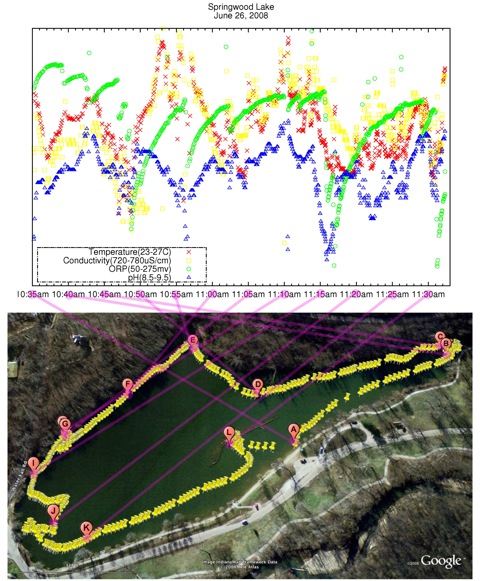
"Date","Time","Temp","SpCond","Cond","Resistivity","pH","ORP","Longitude","Latitude" "M/D/Y","hh:mm:ss","C","uS/cm","uS/cm","Ohm.cm","","mV","DD.dddd","DD.dddd" "05/25/09","11:20:54",23.13,614.0,592.0,1688.4,8.98,145,-84.899391,39.848564 "05/25/09","11:21:04",23.14,616.0,594.0,1682.3,8.97,24,-84.899391,39.848560 "05/25/09","11:21:14",23.16,618.0,596.0,1677.6,8.92,10,-84.899406,39.848568 "05/25/09","11:21:24",23.23,616.0,596.0,1679.0,9.13,-8,-84.899414,39.848614 "05/25/09","11:21:34",23.30,615.0,595.0,1682.0,9.71,-3,-84.899445,39.848648 "05/25/09","11:21:44",23.31,614.0,594.0,1682.8,10.10,7,-84.899544,39.848686 "05/25/09","11:21:54",23.29,614.0,594.0,1683.5,10.28,14,-84.899628,39.848701 "05/25/09","11:22:04",23.21,615.0,594.0,1684.6,10.37,20,-84.899734,39.848736 "05/25/09","11:22:14",23.14,617.0,595.0,1681.2,10.38,24,-84.899818,39.848812 "05/25/09","11:22:24",23.09,617.0,595.0,1680.9,10.41,28,-84.899948,39.848873 "05/25/09","11:22:34",23.01,620.0,596.0,1677.1,10.39,32,-84.900017,39.848980
#!/usr/local/bin/gnuplot] reset set terminal x11 #set output "aaa.png" set datafile separator "," set xdata time set timefmt "%H:%M:%S" set xrange ["11:20:50":"11:38:00"] set format "%H:%Mam" set title "Springwood Lake\nMay 25, 2009" set multiplot unset ytics plot [][22:24] "MIK2.csv" using 2:3\ notitle with p lt rgb "red" pt 2 plot [][600:650] "MIK2.csv" using 2:4\ notitle with p lt rgb "yellow" pt 4 #Cond plot [][0:100] "MIK2.csv" using 2:8\ notitle with p lt rgb "green" pt 6 #ORP plot [][9.6:10.65] "MIK2.csv" using 2:7\ notitle with p lt rgb "blue" pt 8 #pH set key bottom left set key box lt 5 lw 2 replot "MIK2.csv" using 1:(1/0)\ title "Temperature(22-24C)" with p lt rgb "red" pt 2,\ "MIK2.csv" using 1:(1/0)\ title "Conductivity(600-650uS/cm)" with p lt rgb "yellow" pt 4,\ "MIK2.csv" using 1:(1/0)\ title "ORP(0-100mv)" with p lt rgb "green" pt 6,\ "MIK2.csv" using 1:(1/0)\ title "pH(9.6-10.65)" with p lt rgb "blue" pt 8 unset multiplot #EOF
Zoey Guide
- Recover Ubuntu
- Update Ubuntu
- Virtual Box
- Windows XP
- Serial Driver
- EcoWatch
- Data Transfer (File name problem)